
By Françoise Herrmann
The purpose of this presentation was to introduce translators to the new tools of the European Patent Office (EPO) Espacenet database. The original EPO Espacenet database (now called Classic Espacenet) was launched in 1998. The New Espacenet database was launched in November 2019. This presentation differed from the available, and excellent, EPO Espacenet tutorials and documentation, in that the presentation was specifically focused on bringing out the relevance of the new EPO Espacenet tools to translation work.
The following selected features of the new Espacenet interface were covered, beginning with improvements on the Classic version tools, and onwards to the completely new functionalities of the new Espacenet interface, illustrated in each case with specific examples of uses in translation.
Parallel multilingual access
The New Espacenet interface is accessible in all the national languages of the Patent Offices connected to the database. In other words, the Patent Offices of 38 States, party to the European Patent Convention, and thus members of the European Patent Organization; plus more, since an Arab-Pat1 interface in Arabic also exists, as well as LatiPat2 , and Eurasian Patent Office3 links.
For translators, this means availability of parallel official translations of the Espacenet interface, in their source or target languages, depending on the direction of translation.
PatentTranslate
PatentTranslate is the EPO’s translation engine, powered by Google’s neural network technology and the EPO’s corpus of 120 million patent documents. The new Espacenet includes an increase in the number of languages translated: from/into the three official EPO languages (English, French and German), to from/into approximately 32 European and Asian languages, depending on the source patent. Otherwise, PatentTranslate includes user evaluation and commenting forms for improving engine performance. PatentTranslate also includes a hovering function that brings up the source in a textbox, next the target for convenient verifications of the translations online.
PatentTranslate is very useful when existing translations are available. In this case, the engine works like a super Translation Memory. However, serious limitations exist, calling for particularly careful examination of the output translations, because when PatentTranslate is generating translations, the engine is always proceeding without the understanding necessary to avoid nonsense, especially subtle nonsense.
The new Espacenet split-screen display
Sweeping transformative change, from classic to new Espacenet, appears in the split screen display of information, comprising panels that can be independently navigated online. Thus, the split screen now provides unprecedented flexibility and speed in the online manipulation of patents. In particular, translators can now, for example:
- Preview a patent in one panel, selected from a list in another panel, while retaining the list on screen.
- Preview the different significant sections of a patent (bibliographic data, description, claims, drawings) or the complete original document, while still working from a list on one panel, and a selected patent in another panel. (See Screen capture 1, below.)
- Work on one section of a patent (e.g.; claims or description) while scrolling through and using another section of the patent, such as the drawings, on a separate panel. In other words, side-by-side viewing of patent sections, which is otherwise impossible to do when scrolling through the single screen display of a patent.
- Rotate drawings on one panel, while retaining the patent description, claims or abstract on another. A function that is invaluable, considering that tables and drawings are often inserted in patents, in landscape mode, which cannot be read in portrait mode online.
- In turn, the new flexibility of online document manipulation means no longer having to print original documents, whether it is to access the drawings for side-by-side viewing, the description for documentation, the claims section for a claims-only translation, or both claims and description to verify the ascertainability of the terminology.
- Finally, the absence of lengthy downloads and printouts really accelerates the whole consultation process.
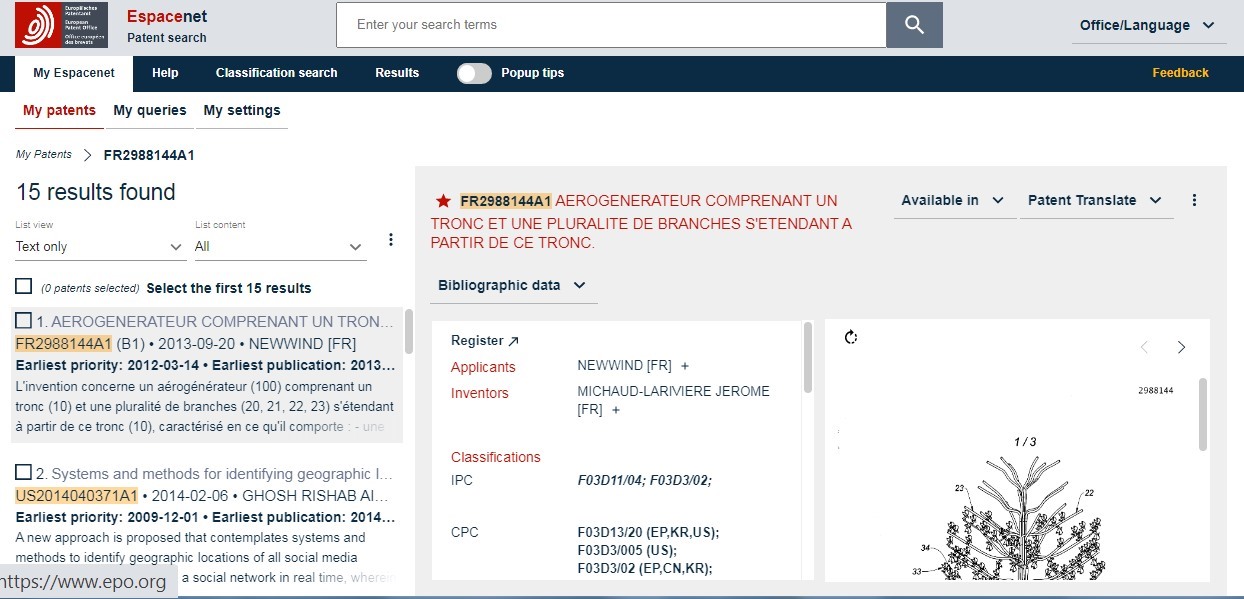
Screen capture 1:
New Espacenet split screen display showing three panels: 1. List of patent search results 2. Bibliographic info of one patent on the list, and 3. Page one of the drawings for the selected patent.
Multi-platform hosting
The new Espacenet interface tools, including the split screen display, are viewable and usable on mobile phone, tablet, desktop and laptop platforms. The availability of multi-platform-hosting means convenient wireless consultation of patents, on-the-go, during translation assignments for depositions, and hearings, for example.
“Sticky” searching
Sticky searching is a function that memorizes the parameters of the search that you just launched, thus reducing the number of steps for similar-type searches, and saving you time. Imagine turning off your computer, and being able to restart exactly where you left off, without having to relaunch previously active programs or re-opening dozens of desktop files. In Espacenet, you might search for a patent, for example, when you are translating abstracts only. In this case, you might be searching the patent description, for the purposes of better understanding the invention abstracted; or to find matches with the “brief description of the invention”; even possibly to access the specified definitions of some of the terminology. In any event, sticky search will remember you searched for a description. In turn, for all the patents you subsequently open, in connection to your stack of abstract-only translations, sticky search will call up patent descriptions, instead of returning the standard bibliographic data page for a new patent search, which you would otherwise have to click past, in one or several repetitive steps, each time for the purposes of accessing descriptions.
Menu and toolbar access to patent sections x Available in
The highlight of the Classic (original) Espacenet interface was a left toolbar enabling direct access to the various significant sections of a patent, such as Claims, Description, Bibliographic Information with Abstract, Original Document, Drawings (previously called Mosaics), Legal Events, and Patent Family. In the New Espacenet interface, the versatility of these functions was significantly augmented. First, such functions are now accessible in dropdown menus and horizontal toolbars, to independently populate and/or inform, one or several panels of the split screen interface.
Secondly, while you could previously call up just one patent section on screen (e.g., Claims, Description, or Mosaics), you can now consult one, or two, patent sections, at the same time. Using the split screen display, you can call up the Claims and Drawings of a patent (as in the Screen Capture 2, below), or the Description and Drawings, at the same time, in panels that are independently navigated. In translation, if you need to refer to the Claims section, the Description, or Abstract of any invention, to search them, or to cite from them, to consult or to verify information, this sort of flexible access to patent sections, together with the Drawings section, is invaluable. The fact that such access is also happening online, without requiring downloads or printing, is also really convenient.
Finally, the functions offering direct access to the significant sections of a patent, such as the Claims or the Description, can now be combined with an “Available in” menu function, designed to return a list of patent family members according to language availability. Thus, you can now immediately see in which languages your patent is officially available, and then call up another language version of your patent, directly from the “Available in” menu (see Screen capture 2 below, showing the Available in dropdown menu with a list of English language patent family members). In turn, the Available in function will open your selected patent family member, as a Claims or Description section, or as an Original Document, depending on the sort of document that you have previously opened, per the principle of sticky searching.
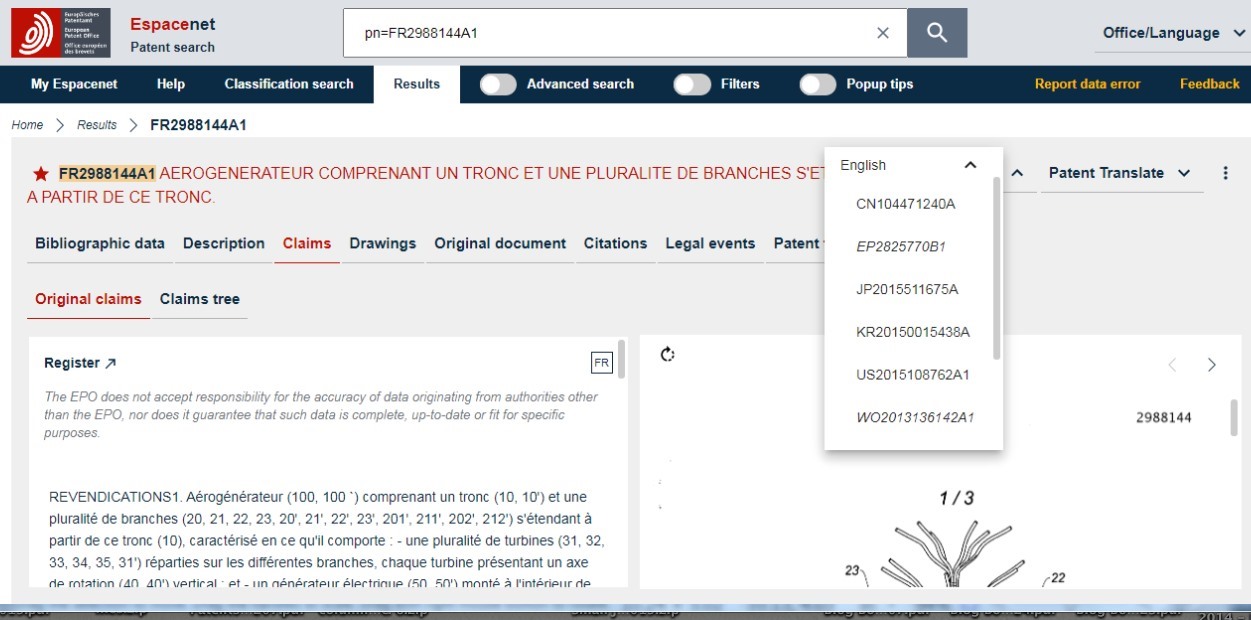
Screen capture 2:
Split screen showing a patent Claims section and Drawings in separate panels, and dropdown menu of patent family members available in English.
Filters (toggle button)
The new Espacenet Filters enable you, for example, to dramatically reduce the results of a large list of patent search results. For example, if you are searching “wind trees” for documentation or lexical purposes, you might reduce a list of approximately 60,000 patent hits, to approximately 1000 hits, by just applying an FR (French patent) filter, which will return only the FR patents in your list (see Screen capture 3, applying an FR filter).
Another significant advantage of the new Filters in Espacenet is that they are front-ended with natural language, so that you “Apply” or “Exclude” filtering criteria. In other words, you are no longer manipulating Boolean operators “AND, OR, NOT, AND NOT”, according to complicated syntax that includes special punctuation rules for slashes, parentheses, colons, semicolons and comas, you are simply checking boxes to “Apply” or “Exclude” filters on your search results. Thus, for example, for the “wind trees” search, you could also check “Exclude” 87,649 EN (English language) patents from the list, in view of reducing the size of the list.
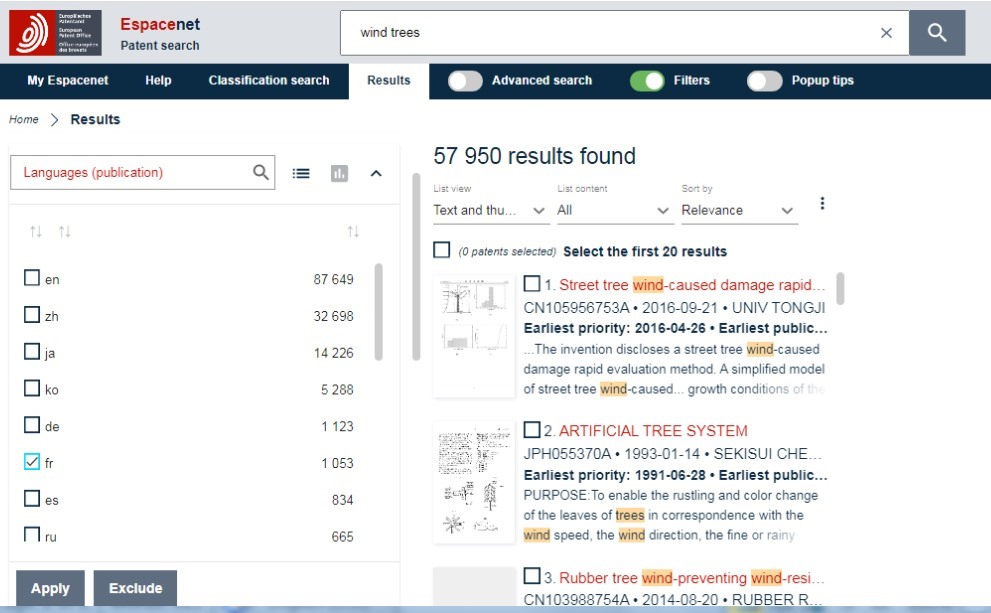
Screen capture 3:
FR filter comprising 1053 patents, selected for application to a list of 57,950 hits.
Pop-up tips (toggle button)
When toggled (see image below), the detailed Pop-up tips enable you to click for information on any item of the interface indexed with a small question mark. The Pop-up tips provided at Espacenet are substantial enough to clearly differentiate such items as, for example, Inventor, Applicant and Assignee. The Pop-up tips are also immensely useful for abbreviations such IPC (International Patent Classification) and CPC (Cooperative Patent Classification), which are linked to a glossary, providing explanation beyond simple expansion of the abbreviation. Thus, the Pop-up tips enable you to bypass the need to search the branches of an online help tree. Alternatively, the Pop-up tips prevent novice translators from getting lost in the large amount of patent information appearing on the database interface.
![]()
Popup Tips toggled “on”
Multiple options for viewing search results
Four options exist for displaying patent search results: Text only, Drawings only, Text & thumbnails and Compact (see Screen capture 4, set to a Text & thumbnails display of the patent search results). One of the advantages of such multiple viewing options is vastly increased ease of identifying search results. For example, if you are specifically searching for the patents covering various pieces of the “serpenti” Bulgari jewelry collection, and the Compact list of hits only supplies you with patent title information such as “Jewelry article”, “Earrings”, “Bracelet”, “Ring” or “Timepiece”, you will be able to immediately identify the sorts of “Jewelry article” in the Text and thumbnail view, and the “serpenti” collection pieces, at a glance, in the magnified “Drawings only” mode of viewing the results. Conversely, if you are searching for patents on a specific topic for background information on your source, you might set the results to Text only so that you can preview as much abstract information as possible in the results list, when such information is available.

Screen capture 4:
Options for viewing search results set to a Text and thumbnails display.
My Espacenet
My Espacenet is immensely useful to store the results of your patent searches, for current and future translation needs. My Espacenet was also immensely useful for this presentation (and the present follow-up article), as I could store all the specific patents referenced and cited, without relaunching a search. To store individual patents, all you do is select/deselect the red stars preceding patent number links, or use the drop down menu accessible via three vertical dots on the interface, in the search results panel (after selecting the patents returned in the search list that you would like to save to your Espacenet). The actual search field terms that you input are automatically stored in a tab designated “My queries”, which you can also “rerun” or delete.
Download, print and share
Patent download and print functions existed previously in Classic Espacenet. A direct access link to patents (or parts thereof) can now also be generated and shared via email or copy to your clipboard. The share function has the advantage of speeding up information flow, since sharing a link enables to bypass downloading and/or printing, followed by uploading to an email, server or drive, for sharing purposes.
Conclusion
Beyond the inevitable inexhaustiveness of this presentation, I hoped that the selected Espacenet features, highlighted for their relevance to translation work, would serve to facilitate each translator’s own befriending of the EPO Espacenet database. If patents are indeed the best source of information for patents translation, and access to this information requires digital mediation, considering the vastness of global patent information, then the EPO Espacenet tools are certainly congenial mediators, ready for translators to befriend.
[Note from the editor: This article was updated on October 8, 2021.]
About the Author
Françoise Herrmann is a freelance translator and interpreter (French and English) specializing in medical and patent translation. She has taught patent, medical, and technical translation at the Middlebury Institute of International Studies at Monterey and New York University. She maintains a blog, Patents on the Soles of Your Shoes, to keep in touch with her students, and has published two collections of patent reviews based on posts from the blog. Currently, she is teaching and conducting research at San Jose State University, where she also blogs for her students in French.
——————–
Notes
1 ArabPat is a patent organization, curently regrouping Egypt, Morocco, Jordan and Tunisia, with provisions for all Arab countries to participate.
2 LatiPat is a patent organization, which currently regroups the patent offices of 23 Latin American countries and Spain, for patents in Spanish and Portuguese.
3 The Eurasian Patent Organization regroups States party to the Eurasian Patent Convention ratified in Moscow in 1994, enabling member states to file for Eurasian patents.
References
ArabPat
https://www.arabpat.com/?lang=en
Espacenet Pocket Guide
Espacenet (recorded) webinars
https://e-courses.epo.org/mod/streaming/view.php?id=5447 (Introduction – Jan 2020)
https://e-courses.epo.org/mod/streaming/view.php?id=5499 (Advanced features -Jan 2020)
Espacenet Forum
https://forums.epo.org/espacenet-107/
Eurasian Patent Organization
Eurasian Patent Organization (members)
https://www.eapo.org/en/members.html
Latipat
https://lp.espacenet.com/?locale=en_LP
Searching for Patents – New Espacenet – Search Now!

Leave a Reply